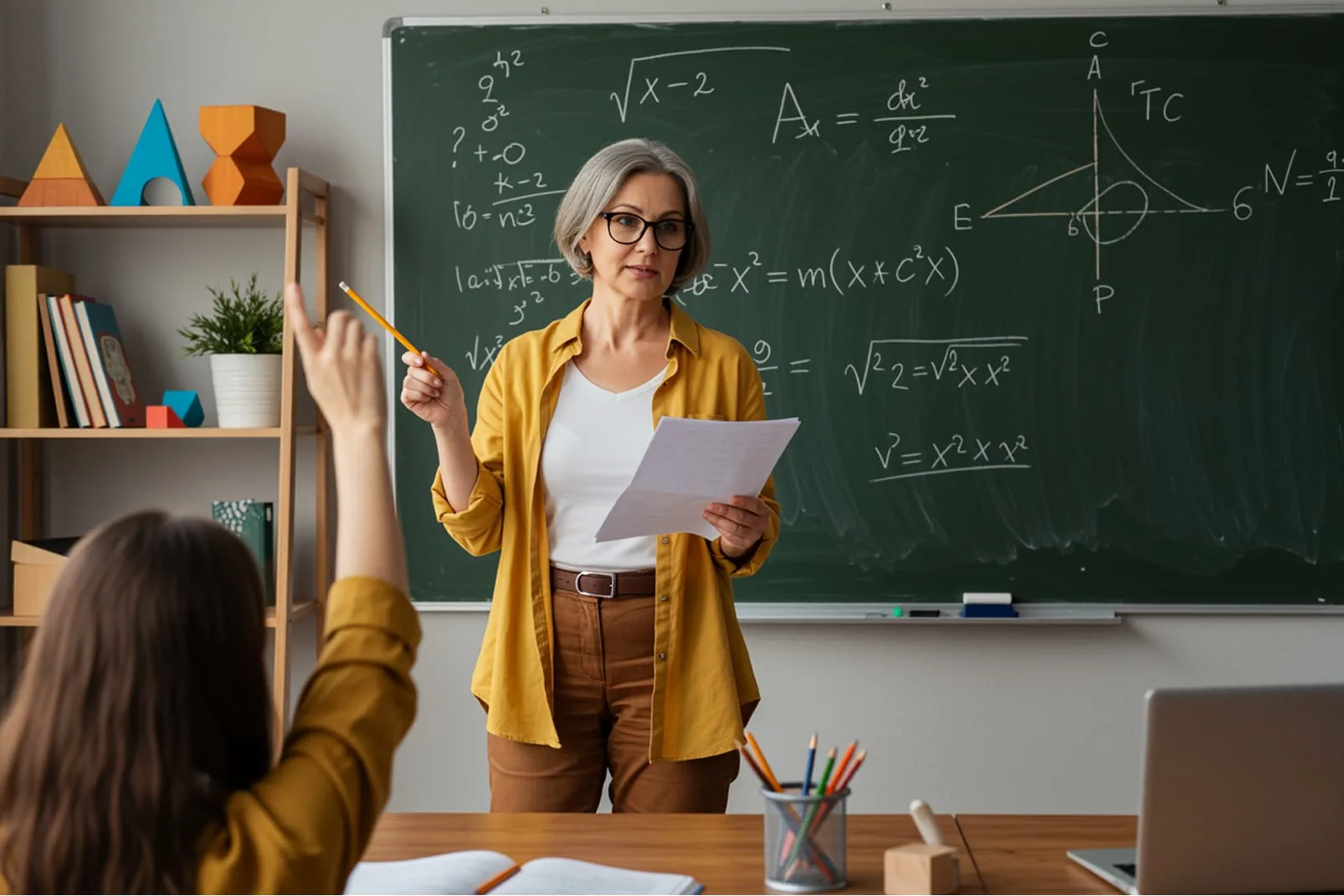Excerpted from The Effective Teacher’s Guide, Second Edition
by Nancy Frey, PhD © 2011. The Guilford Press
Students and families increasingly expect to be able to retrieve information at anytime of the day or week. Many districts routinely use e-platforms that all teachers are expected to use. In other cases, an individual teacher may set up a course website that contains helpful information for students and their families. Whether using a designed e-platform or an individual website several features should be in place to make it useful and easy to maintain. The Web Content Accessibility Guidelines recommend that course websites be:
1. Perceivable – Use color, background, and size of text judiciously to ensure that the information can be viewed.
2. Operable – Make sure that the information can be driven by the keyboard and that anything timed for display (such as Flash animation) can be adjusted for speed.
3. Understandable – Use developmentally appropriate text language and avoid placing too much text, or text that is too long, on a single page.
4. Robust – The information should be useful and compatible with other technologies.
Designing Content for Your Classroom Website
The ultimate purpose of a classroom or course website is to make information readily available. In some cases, sites are also used for interactive communication among students and with the teacher. Western Michigan University’s education program makes several recommendations for structuring a website. Be sure to consult your school or district instructional technology coordinator for specific requirements about your course website.
Homepage
The homepage should contain the most frequently requested information, including your contact information (e-mail, mailing address of the school, room number), a description of the course, and a navigation bar for the other pages. While the homepage should be visually interesting, it should not be cluttered. Avoid using distracting backgrounds that make it difficult to read. Create a link to your school e-mail address so that students and families can readily contact you.
Student Page
This is the ideal place for your syllabus and classroom management plan, as well as a current list of assignments and projects. Nothing looks more dated than a website that features assignments that were due months ago. In some cases, you may also post handouts, but be sure to check the copyright before doing so. If your website is available to the general public, you will be restricted on what you can post. Consider featuring a reminder for students to contact you with questions, and update this information regularly so you can respond in a timely manner.
Family Page
The family page should contain information about grading, report cards, and setting up conferences. Provide helpful links for families seeking information, such as the school and district websites, content links, and information about your professional training and experiences.
Consult with colleagues and the school’s instructional technology coordinator to learn about the systems and requirements for establishing a course website. Take a look at other websites to get an idea of what you want for yours. Once you have designed the site, ask a student to navigate it to give you feedback about finding information. As always, update the information on your website regularly to ensure that it is useful.
Nancy Frey, PhD, is Professor of Literacy in the School of Teacher Education at San Diego State University. She is a recipient of the Early Career Achievement Award from the National Reading Conference, as well as a co-recipient of the Christa McAuliffe Award for Excellence in Teacher Education from the American Association of State Colleges and Universities. Dr. Frey teaches a variety of courses in San Diego State’s teacher-credentialing and reading specialist programs on elementary and secondary reading instruction, literacy in content areas, and supporting students with diverse learning needs.
Copyright © 2011 The Guilford Press. All rights reserved under International Copyright Convention. No part of this text may be reproduced, transmitted, downloaded, or stored in or introduced into any information storage or retrieval system, in any form or by any means, whether electronic or mechanical, now known or hereinafter invented, without the written permission of The Guilford Press. Guilford Publications, 72 Spring Street, New York, NY 10012, 212-431-9800. www.guilford.com/p/frey
Download Information
To view or print this handout you have the following options:
View or Download PDF Version of “Tips for Building a Course Website” – PDF (Right Click and Choose Save)
View or Download MS Word Version of- “Tips for Building a Course Website” – Word Doc (Right Click and Choose Save)