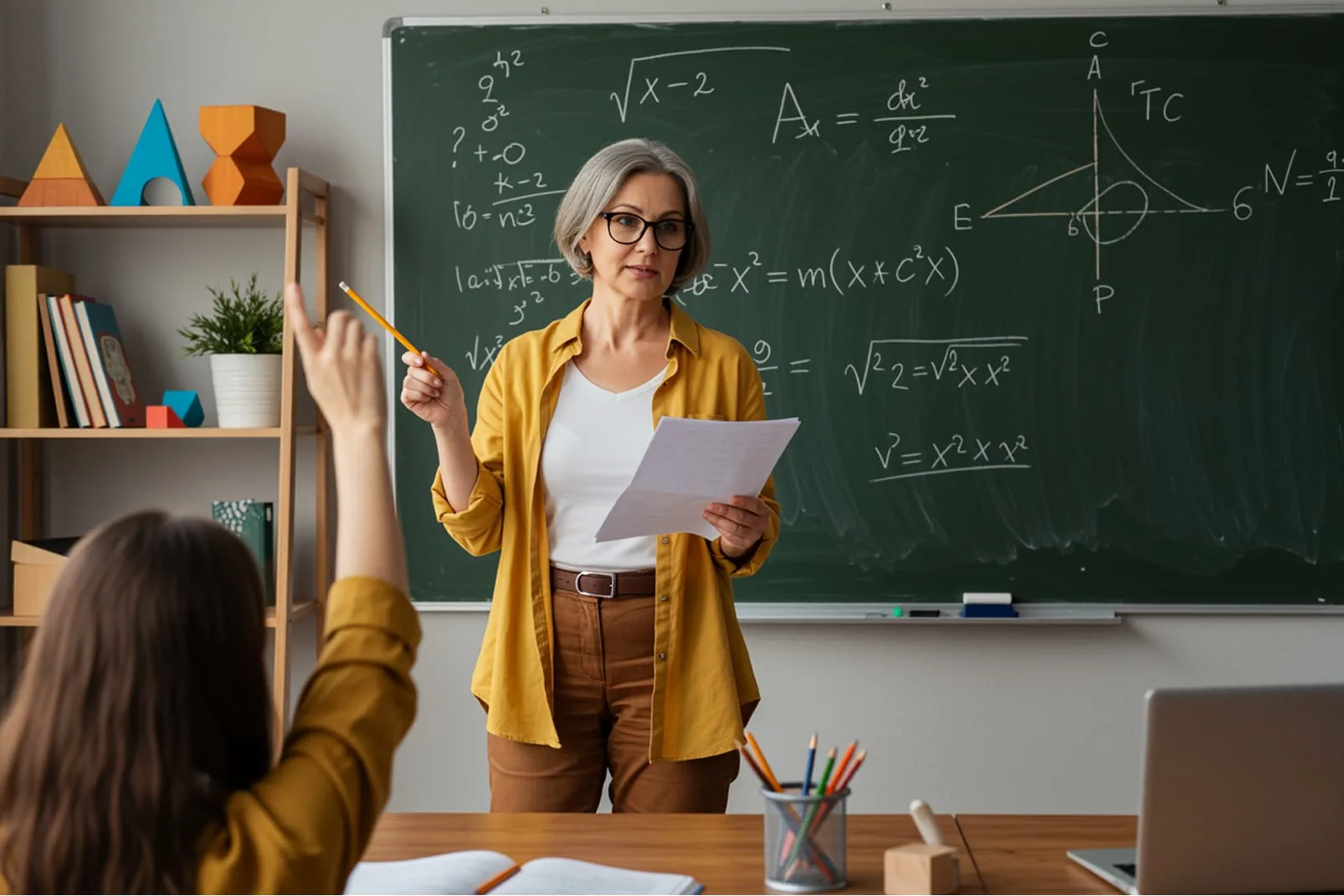Introduction
There will be times when parents should know the variety of techniques special education teachers use to accommodate children with special needs in the classroom. Providing parents with this information assures them of the effort teachers make every day to help children with special needs learn. This PTCH provide parents with the list of options available to teachers every day that will enhance a child’s ability to learn.
Adapting the Classroom Environment
When positioning the student in the classroom consider the following:
_____seat at front/back of room.
_____seat away from noises (e.g., lights, street, hall, computers).
_____use carrel/screens.
_____seat with back to window.
_____locate student near teacher.
_____change lighting (light on desk, back to window).
Depending on the student’s needs, options for seating at the desk might include:
_____a wheelchair accessible desk,
_____lap top desk,
_____lip on side of desk,
_____flip-up-top desk,
_____tilt-top desk,
_____use large table instead of desk,
_____stand at desk rather than sit,
_____use box to support feet.
General organization options include:
_____a “Lazy Susan” to organize the desk
_____drawers beside desk
_____bookends/bookholders to hold books on the desk,
_____soup cans for pencils or tie a pencil to the desk
_____attach a pencil to the student with an extension key ring
_____attach assignment list to the desk
_____place a timetable on the desk, possibly in a book
_____reduce excess materials on the desk
_____color code class or work folders
Adapting Curriculum Presentation
Pre-organizing
_____Highlight key points in the textbook. Student reads just these points.
_____Have the student arrive 10 minutes early to go over the day plan.
_____Provide support to preview materials before the lesson.
_____Give a structured overview at the beginning of the lesson.
_____Prepare summary of important information with blanks for the student to fill in while listening.
_____Photocopy information ahead of time.
Giving Instructions
_____Repeat and simplify instructions.
_____Have a peer repeat the instructions.
_____Write oral instructions down and always keep in one place.
_____Ask the student to repeat directions to strengthen understanding.
_____Complete the first example with the student. .
_____Tape record instructions to be available as needed.
Other Suggestions
_____Adapt your pace.
_____Use both auditory and visual presentation.
_____Use hand signals or signs to augment oral information.
_____Stand close to the student.
_____Speak clearly, loudly or quietly depending on the effectiveness for the student.
_____Change tone of voice to cue student and sustain attention.
_____Break information into steps and monitor comprehension at small stages.
_____Use concrete examples.
_____Videotape lesson for later review.
_____Use multi-sensory examples
_____Use different color chalk/pens for emphasis or coding.
_____Use overhead projector and keep each overhead for later review.
_____Involve student in the presentation (e.g., concept mapping, brainstorming).
_____Allow extra time to complete tasks and tests.
Adapting Page Set-Up and Devices Used in the Curriculum-Checklist
Adapted page set-Up
_____Line indicators
_____Sections on paper (draw lines, fold)
_____Different types of paper (e.g., graph, paper with mid-lines, raised line paper)
_____Provide more white space to put answers
_____Highlight or color code (directions, key words, topic sentences)
_____Cover parts of worksheets
_____Put less information on a page
_____Use high contrast colors
Adapted devices
_____Chalk holders
_____Adapted scissors
_____Built-up pencils, pencil grips
_____Bingo marker
_____Highlighters
_____Erasable pens
_____Number line, alphabet line affixed to desk
_____Date stamp, number stamps
_____Stencils
_____No carbon required paper (NCR)
_____Spell checker (electronic)
_____Word processing on computer
Adapting Evaluation Strategies in the Curriculum-Checklist
Keep evaluation strategies simple
_____Evaluate on IEP progress
_____Set small goals
_____Keep work samples-portfolio assessment
_____Do spot checks
Vary strategies
_____Set up self-evaluation (What have you learned?)
_____Observe demonstrated knowledge-tests
_____Use video
_____Use individualized criteria
_____Set up peer-evaluation
_____Use objective observer
Tests
_____Use a scribe
_____Conduct an oral test
_____Read test questions
_____Permit the use of calculators
_____Use picture drawing
_____Use take-home test
_____Permit open-book test
_____Use concept maps, webbing
_____Remove time limit
_____Provide more space to record
_____Conduct test in a quiet room
_____Enlarge print
Adapt presentations
- Provide students with advance organizers of key scientific concepts.
- Demonstrate or model new concepts.
Adapt the pace of activities
- Allow the student more time to complete assignments
- Provide shorter but more frequent assignments
Alternate mode for materials
- Dictate to a scribe
- Tape record
- Draw pictures
- Cut pictures from magazines
- Build models
- Use the computer
- Enlarge/shrink materials
- Use overlays/acetate on text pages
- Cut and paste
- Use manipulatives
- Use a calculator
Adapt materials
- Use large print activity sheets.
- Use overlays on text pages to reduce the quantity of print that is visible.
- Highlight key points on the activity sheet.
- Line indicators
- Sections on paper (draw lines, fold)
- Different types of paper (e.g., graph, paper with mid-lines, raised line paper)
- Provide more white space to put answers
- Highlight or color code (directions, key words, topic sentences)
- Cover parts of worksheets
- Put less information on a page
- Use high contrast colors
Adapt assistance
- Use peers or volunteers to assist students with special needs.
- Use students with special needs to assist younger students in learning science.
- Use teacher assistants to work with small groups of students, as well as with an identified student with special needs.
- Use consultants and support teachers for problem solving and to assist in developing strategies for science instruction.
Adapt assessment
- Allow various ways for students to demonstrate their understanding of scientific concepts such as performing experiments, creating displays and models, and tape recording observations.
- Adapt assessment tools such as paper and pencil tests to include options such as oral tests, open-book tests, and tests with no time limit.
- Keep work samples on NCR paper.
- Use computer programs that provide opportunities for scientific practice and recording results.
- Provide opportunities for extension and practice
- Require small amounts of work to be completed at a given time.
- Simplify the way questions are worded to match the students’ level of understanding.
Download Information
To view or print this handout you have the following options:
View or Download PDF Version
Return to Main Parent Teacher Conference Handouts Page – Click here