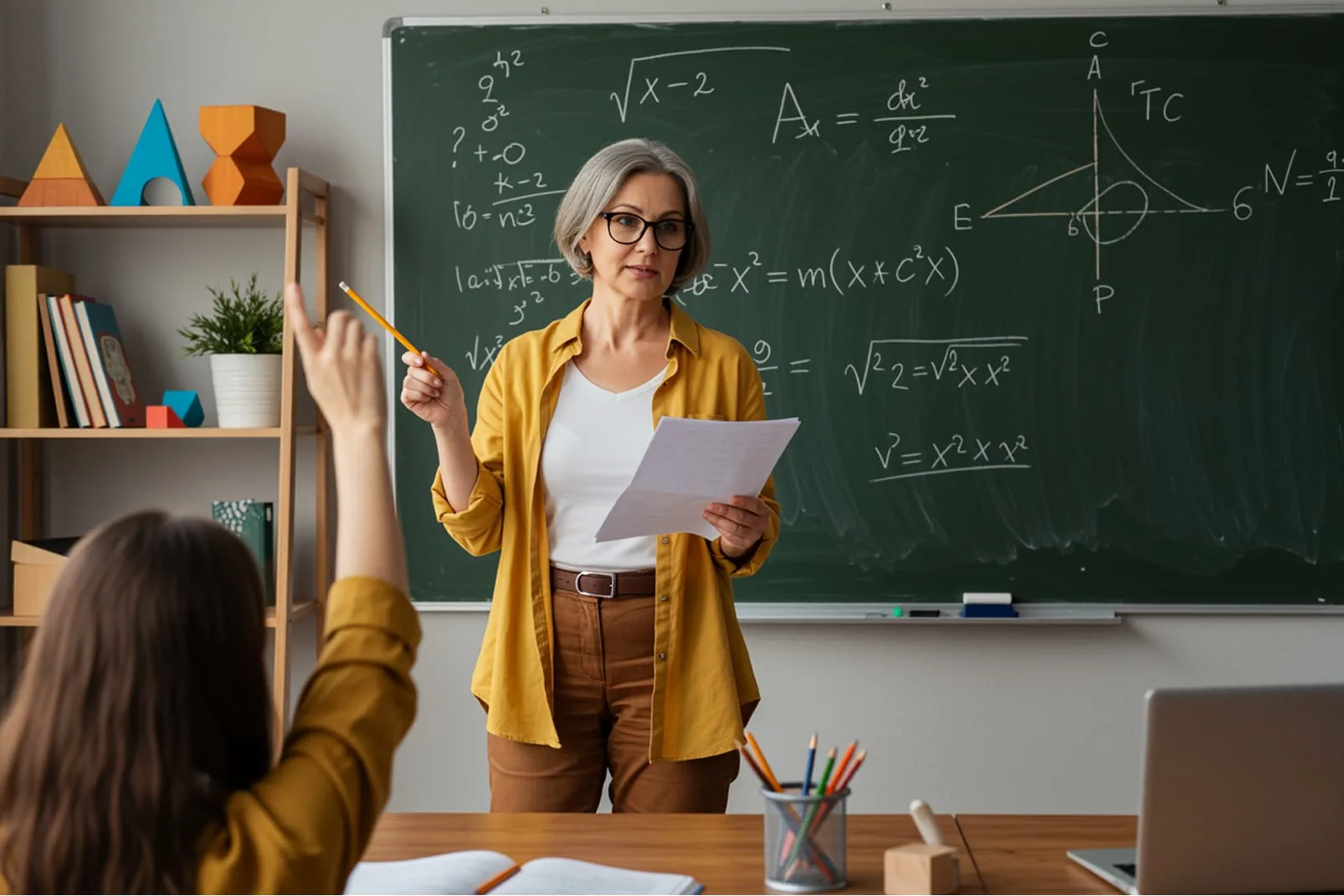Many youth between the ages of 14 to 25 have a difficult time transitioning from secondary to post-secondary or workplace settings. During this critical transition time, all students benefit from developing and practicing real-world skills and applications while still in the classroom. For students with learning disabilities, who often have less positive transition outcomes than their peers, the development of these skills is even more important.
Adolescents with learning disabilities (LD) often do not do as well as their peers in traditional classroom settings, finding less success in retaining information or achieving proficiency levels on high-stakes assessments. Adding to these challenges, these youth often experience social isolation and lowered self-expectations. Youth with disabilities also have the highest school dropout incidence. All of this impacts these students’ ability to attain higher education and employment opportunities. However, these youth are capable of much more. It is critical that youth begin to develop and sustain the necessary skills and learning strategies they need to transition out of secondary education and succeed in any environment – academic or professional.
That is where teachers can make a difference. Teachers can help all youth, including those with disabilities, by implementing an inclusive learning strategy, known as Universal Design for Learning (UDL), to reach a broader diversity of learning styles in the classroom. Every student learns differently, so instructors need to educate students using a variety of ways to think, learn, and problem solve independently and effectively. Students also benefit from being able to demonstrate their knowledge in a variety of ways, which then leads to better assessment of student progress. The strategies mentioned here will provide teachers with practical ideas they can use to better prepare all students for a lifetime of academic and professional success.
Background of a Student with a Learning Disability
According to Healthy Children, an online resource supported by the American Academy of Pediatrics, there are more than 2.4 million children with learning disabilities in U.S. schools. Roughly 15% of the U.S. population, or one in seven Americans, has some type of learning disability, according to the National Institutes of Health.
Generally, a learning disability impedes a student’s ability to process information presented within a given setting. The 2004amendments to theIndividuals with Disabilities Education Act (IDEA) define a learning disability as a disorder in one or more of the basic psychological processes involved in understanding or using language (written or spoken), math, and/or spatial perception. Learning disabilities manifest themselves in many different ways, and can include conditions such as brain injury, minimal brain dysfunction, dyslexia, and developmental aphasia.
The National Collaborative on Workforce and Disability for Youth (NCWD/Youth) created a guide entitled, Charting the Course: Supporting the Career Development of Youth with Learning Disabilities. This guide notes that youth with LD may have difficulties in areas such as, but not limited to:
- attention span and impulsivity;
- memory and recall;
- following directions;
- discriminating between/among letters, numerals, or sounds;
- reading comprehension and/or writing;
- spelling and decoding;
- eye-hand coordination or motor skills;
- sequencing;
- mathematical concepts and calculations;
- expressive language processing;
- receptive language processing;
- organization; and,
- social judgment and social interaction.
Contrary to what some may think, students with learning disabilities are not unintelligent or incapable of learning; rather, they often process information through different means or at a different pace than their peers. Furthermore, these youth have many strengths that educators can help maximize.
Incorporating UDL Strategies for Youth with Disabilities
Universal Design for Learning (UDL) promotes a framework to make course instruction, materials, and content accessible and engaging for students of all learning styles. Incorporating UDL into the general education curriculum means offering multiple, flexible ways for students to receive information and demonstrate their skills. These strategies provide both physical and cognitive access to the curriculum while maintaining high achievement standards for all students. Although UDL is particularly important for students with learning disabilities, UDL benefits everyone in today’s diverse classroom. For instance, video captioning helps students with hearing impairments, but it also helps English language learners, students who are struggling readers, students with attention deficits, and even students working in a noisy classroom (National UDL Taskforce, 2008).
The National UDL Task Force demonstrates that implementing inclusive strategies is feasible since it does not require teachers to add more to their existing lessons; UDL simply calls for different ways of presenting the same information, therefore allowing more learners to access the lesson effectively. The Center for Applied Special Technology (CAST) recommends that when implementing the UDL model, instruction should maintain these overarching principles:
- Multiple means of Representation, which give learners various ways to acquire information and knowledge;
- Multiple means of Expression, which provide learners alternatives for demonstrating what they know; and,
- Multiple means of Engagement, which tap into learners’ different kinds of interests and motivations.
CAST also stresses the importance of maintaining a high-quality curriculum based on standards. In fact, UDL stems from every learner’s right to a high-quality education, a right that is recognized by both No Child Left Behind and IDEA. These laws aim to prevent separate educational agendas for students with disabilities, just as they also hold teachers, schools, districts, and states responsible for ensuring that all students demonstrate progress according to the same standards. However, CAST points out that the major roadblock to achieving this goal is the curriculum, which is still too rigid to meet the needs of all types of learners. Most remedial efforts to modify these limitations after the fact are expensive and inefficient for teachers, not to mention often ineffective for the youth (CAST, n.d.).
By incorporating diverse teaching methods and adopting more apt curriculum standards, educators improve youth outcomes from the root of the learning process. The following table outlines various methods teachers can use in the classroom to carry out each principle, thereby reaching more students in the class.
Table I—Multiple Means of Representation, Expression, and Engagement
|
Instructional Supports |
Sample Classroom Application* |
|
Multiple means of Representation
|
Use interactive white boards and word processors to:
|
|
Multiple means of Expression
|
|
|
Multiple means of Engagement
|
|
Adapted from materials by CAST.
*Teachers do not have to use all of these methods at once.
Points to Consider for Inclusive Teaching Using UDL
The teacher’s approach in the classroom can truly make the difference in a student’s ability to learn and succeed. Since every student learns differently, it doesn’t make sense for curricula to teach toward a narrowly defined learner. UDL acknowledges the need to reduce learning barriers and incorporate activities that benefit all students, including those with disabilities. One of UDL’s strengths is the way it addresses the learning process from all angles, from the teacher’s delivery of the material to the student’s expression of understanding to the teacher’s assessment of a student’s progress. As a result, UDL improves the whole course of learning, maintaining high expectations for all students while meeting diverse learning needs and effectively monitoring student progress. In other words, UDL enhances outcomes for both the student and the teacher.
The table below presents strategies for infusing the aforementioned three principles, Representation, Expression, and Engagement, into all aspects of the classroom throughout the day. These applications and lesson ideas can be used by those providing instruction to youth with and without disabilities to begin laying the foundation for UDL.
Table II—Classroom Applications for Inclusive Learning
|
Class Climate Adopt practices that reflect strong values with respect to both diversity and inclusiveness. |
|
|
Demand and demonstrate mutual respect |
Create a welcoming environment for all students. Encourage the sharing of multiple perspectives. |
|
Be approachable and available |
Learn students’ names. Maintain regular office hours. Consider making a student-instructor meeting a course requirement. Be available for online communication as well. |
|
Interaction Encourage regular and effective interactions between students and the instructor and ensure that communication methods are accessible to all participants. |
|
|
Encourage cooperative learning |
Assign group work for which learners must support each other and employ different skills and roles. Encourage different ways for students to interact with each other (e.g., in-class discussion, group work, Web-based communications). Also, require that small groups communicate in ways that are accessible to all group members. |
|
Physical Environments and Product Ensure that facilities, activities, materials, and equipment are physically accessible to and usable by all students, and that all potential student characteristics are addressed in safety considerations. |
|
|
Ensure physical access to facilities |
Use classrooms, labs, workspaces, and fieldwork sites that are accessible to individuals with a wide range of physical abilities. |
|
Ensure that everyone can use equipment and materials |
Minimize nonessential physical effort and provide options for operation of equipment, handles, locks, cabinets, and drawers. Use large print to clearly label educational aids, using symbols as well as words. |
|
Delivery Methods Use multiple, accessible instructional methods that are accessible to all learners. |
|
|
Select flexible curriculum |
Choose textbooks and other curriculum materials that address the needs of students with diverse abilities, interests, learning styles, preferences, and other characteristics. Consider technology-based materials that provide prompting and feedback opportunities. |
|
Provide cognitive supports |
Summarize major points, give background and contextual information, deliver effective prompting, and provide scaffolding tools (e.g., outlines, class notes, summaries, study guides, copies of projected materials with room for note-taking) and other cognitive supports. Deliver these materials in printed form and in a text-based electronic format. Encourage and support students to develop their own scaffolding materials. |
|
Provide multiple ways to gain knowledge |
Use multiple modes to deliver content, when possible allow students to choose from multiple options for learning, and motivate and engage students—consider lectures, collaborative learning options, small group discussions, hands-on activities, Web-based communications, online review materials, educational software, fieldwork, etc. |
|
Use large visual and tactile aids |
Use manipulatives to demonstrate content. Make visual aids as large as reasonable (e.g., use large, bold fonts on uncluttered overhead displays; use a computer to enlarge microscope images). |
|
Information Resources and Technology If your course uses computers as information resources, ensure that these systems employ accessible design, that you are aware of accessibility options, and that systems are in place to make accommodations. |
|
|
Select materials early |
Choose printed materials and prepare a syllabus early to allow students the option of beginning to read materials and work on assignments before the course begins. Allow adequate time to arrange for alternate formats, such as books in audio format or in Braille (note that it can take more than a month to render a book in Braille). |
|
Provide all materials in accessible formats |
Use textbooks that are available in a digital, accessible format with flexible features. Provide the syllabus and other teacher-created materials in a text-based, accessible electronic format. Use captioned videos and provide transcriptions for audio presentations. Apply accessibility standards to Web sites. |
|
Feedback Provide specific feedback on a regular basis. |
|
|
Provide regular feedback and corrective opportunities |
Allow students to turn in parts of large projects for feedback before the final project is due. Give students resubmission options to correct errors in assignments or exams. Arrange for peer feedback when appropriate. Solicit feedback from students regarding course effectiveness. |
|
Assessment Regularly assess student progress using multiple accessible methods and tools, and adjust instruction accordingly. |
|
|
Set clear expectations |
Keep academic standards consistent for all students, including those who require accommodations. Provide a syllabus with clear statements of course expectations, assignment descriptions, and deadlines, as well as assessment methods and dates. Include a straightforward grading rubric. |
|
Provide multiple ways to demonstrate knowledge |
Assess group and cooperative performance, as well as individual achievement. Consider using traditional tests with a variety of formats (e.g., multiple choice, essay, short answer), papers, group work, demonstrations, portfolios, and presentations as options for demonstrating knowledge. Provide students choice s in assessment methods when appropriate. |
|
Accommodation Plan for accommodations for students whose needs are not met by the instructional design. |
|
|
Know how to arrange for accommodations |
Know protocols for getting materials in alternate formats, rescheduling classroom locations, and arranging for other accommodations for students with disabilities. |
Adapted from a checklist developed by the DO-IT Project at the University of Washington.
Maximizing Strengths through Compensatory Techniques
Above all, instructors should approach educating all students with the shared determination to maximize each student’s strengths. All youth, with and without disabilities, have both strengths and weaknesses when it comes to learning and developing skills for school and the workplace. Educators can use techniques that call on those strengths, especially when certain talents can help in an area in which a student has difficulty. These methods, known as compensatory techniques, allow students to conquer tasks that they may have found insurmountable before.
Remember that all students, including those with disabilities, may go through years of schooling with the impression that they cannot perform well on certain tasks. When a teacher introduces compensatory techniques, not only does the student succeed at the task, he/she also builds self-confidence and self-determination. Using compensatory techniques also begins a process in which the students begin to carry out these techniques on their own, allowing them to develop successful long-term learning habits they can use in any setting.
This process begins with the teacher. The following table describes ways in which teachers can help youth with learning disabilities capitalize on their talents through the development and use of compensatory techniques, particularly as they prepare for the transition into the workplace.
Table III—Compensatory Techniques
|
If a person with a learning disability has this issue |
Coupled with this strength |
Try and teach this possible compensatory strategy |
|
Perseverates: has trouble moving onto new tasks |
Can follow strict time schedule |
|
|
Learns erratically: sometimes knows, sometimes does not know |
Has good short-term memory |
|
|
Is easily distracted; cannot sustain attention on task |
Functions well in a quiet environment Works well when given short time periods to do specific tasks |
|
|
Is easily frustrated; lacks self-confidence |
Responds to positive reinforcement
Is responsive to keeping track of work quality |
|
|
Has difficulty following and/or staying on time |
Tells time accurately |
|
|
Directionality confusion (left vs. right, north vs. south, etc.) |
Has good communication skills
Copies visual model or demonstration well |
|
|
Experiences poor spatial judgment (interferes with focusing on key reading material) |
Has good finger dexterity |
|
|
Is impulsive; rushes through tasks, making many errors |
Responds well to clear, concise directions |
|
|
Cannot copy close work |
Can copy blackboard work
Can read written work |
|
|
Has difficulty integrating parts of items into whole unit (finished product) |
After visualizing a whole unit, can see how parts integrate into it |
|
|
Forgets information presented visually |
Remembers information presented orally |
|
|
Has difficulty functioning when people or environment change |
Functions well in familiar environment |
|
|
Has difficulty functioning in large open spaces with noisy backgrounds |
Functions well in a quiet closed areas |
|
|
Has difficulty reading directions |
Strong listening comprehension and visual comprehension |
|
|
Has difficulty remembering basic math facts |
Understands basic math concepts Has good finger dexterity |
|
|
Has difficulty telling time |
Can read digital watch Socializes well |
|
|
Lacks social judgment |
Learns well in concrete situations |
|
|
Has poor visual memory |
Has good auditory memory
Functions well when model stays in sight |
|
|
Has poor auditory memory |
Has strong visual memory |
|
This table appears in Charting the Course: Supporting the Career Development of Youth with Learning Disabilities (NCWD/Youth, 2009).
Additional Recommended Strategies for Educators under the UDL Model
Below are a few additional strategies for working with students with disabilities that teachers may find useful. A number of these products may have fees, so please consult individual vendors. However, studies have demonstrated that many accommodations are low cost and have significant positive impact for school and work environments. According to the Job Accommodation Network (JAN), a service from the U.S. Department of Labor’s Office of Disability Employment Policy (ODEP), most accommodations cost less than $500, with many costing nothing at all.
Read Aloud Accommodations:Educators should consider receiving appropriate training on using computer-based read aloud support for instructional and assessment purposes. For students with visual or reading disabilities, read-aloud programs (i.e. Read/Write Gold, ReadPlease, etc.) allow them to read and summarize text independently. However, these students may not know how to use the technology. Teachers should be able to provide explicit instruction on the vital functions of a read-aloud program, as well as the ways in which students can manipulate the computer-based programs in order to achieve comprehension fluency and reader independence.
Use practice computer-based test taking opportunities to teach students how to appropriately answer questions. Teachers may instruct students to:
- Highlight key words in the questions;
- Skim the paragraphs from top to bottom to search for these same words in the passage;
- Highlight the portion of a passage (using the navigation tools) that contains the same key words in the passage; and,
- Guide students to cross check the highlighted passage along with the questions to determine if the answer fits the question.
Assistive Technology Supports:Assistive Technology (AT) devices vary, and some teachers may require additional training in their appropriate usage in the classes. AT devices can include, but are not limited to: pencil grips, highlighters, reading guides, magnifying lens, slant boards for writing, electronic dictionaries, digital text, audio books, reading pens, talking calculators, text-to-speech software or word prediction software, iPod, iPad, and electronic spellers.
Web-Accessibility Guidelines: Teachers would also benefit from training in order to promote effective facilitation of web-based interaction so students can successfully acquire concepts taught via the Internet. Key elements for teachers to keep in mind to determine the appropriateness of a website might include:
- Use alternative text for graphics;
- Design pages that do not rely on color alone to convey information;
- Identify row and column headers and provide summaries for tables or graphs;
- Avoid blinking or scrolling text;
- Avoid animated graphics;
- Allow users to skip repetitive navigation links; provide a breadcrumbs alternative to navigation or site map;
- Include directions and cues within an online form;
- Organize documents so they may be read without style sheets; implement headings, lists, and outlines; and,
- Limit the use of frames or provide a ‘no frames’ alternative.
Teachers as Advocates of UDL
The first and most important step for educators is implementing UDL into the classroom curriculum and design. A teacher’s approach can make the difference between a student’s struggle and success. Beyond utilizing UDL inclusive strategies and compensatory techniques, educators can do even more to deliver UDL to more students. To promote the use of UDL, educators can:
- Serve on curriculum selection committees and encourage school districts to invest in curriculum materials that incorporate UDL principles;
- Demonstrate how to use UDL principles to their teaching colleagues; and,
- Request professional development on UDL for all educators in their school or district
(National UDL Task Force, 2008).
There is also a great online community called UDL Connect from the National Center on Universal Design for Learning. Teachers can join UDL Connect (https://community.udlcenter.org/) and learn from other educators who are using UDL in their classrooms around the country.
Conclusion
Applying the UDL instruction strategies to a classroom leads to more effective learning for more students. Better outcomes for youth mean better outcomes for schools, teachers, and communities. UDL is not about doing more, but rather about doing things differently so that every type of learner can reach his or her potential academically, and ultimately professionally. Currently, schools and employers are not doing enough to reach a broad diversity of learning styles, including students with learning disabilities. By incorporating UDL, teachers embrace their responsibility to identify and carry out teaching methods that inform and engage every student. In turn, all students can demonstrate their understanding of material, allowing educators to better assess student ability and progress. Teachers should also seek out adequate training and professional development opportunities to improve inclusive lesson designs, work more effectively with students with disabilities, and promote UDL to other educators.
References
American Academy of Pediatrics. (n.d.). Learning disabilities. Retrieved on January 10, 2012
Center for Applied Special Technology. (n.d.) Universal design for learning. Retrieved on January 12, 2012 from https://www.cast.org/udl/index.html.
Job Accommodation Network. (2011). Workplace accommodations: Low cost, high impact.
Retrieved on January 18, 2012 from https://AskJAN.org/media/LowCostHighImpact.doc.
National Center on Universal Design for Learning. (n.d.). UDL connect: Online community of
practice for UDL implementers. Retrieved on January 18, 2012 from https://community.udlcenter.org/.
National Collaborative on Workforce and Disability for Youth. (2009). Charting the course: Supporting the career development of youth with learning disabilities. Washington, DC: Institute for Educational Leadership. Retrieved on January 15, 2012 from https://www.ncwd-youth.info/ld-guide.
National Collaborative on Workforce and Disability for Youth. (2012). Learning how to learn:
Successful transition models for educators working with youth with learning disabilities. Washington, DC: Institute for Educational Leadership. Retrieved on February 8, 2012 from https://www.ncwd-youth.info/information-brief/learning-how-to-learn
National Institutes of Health. (n.d.). NINDS learning disabilities information page. Retrieved on January 16, 2012 from https://www.ninds.nih.gov/disorders/learningdisabilities/learningdisabilities.htm.
National Universal Design for Learning Taskforce. (2008). Universal design for learning:
Facts for educators. Retrieved on January 12, 2012 from https://www.advocacyinstitute.org/UDL/Educatorfaqs.shtml.
University of Washington. (n.d.). Applications of universal design. University of Washington:
DO-IT. Retrieved on January 11, 2012 from https://www.washington.edu/doit/Resources/udesign.html.
U.S. Department of Education, Office of Special Education Programs. (2004). IDEA
regulations: Identification of specific learning disabilities. Retrieved on January 16, 2012 from https://idea.ed.gov/.
U.S. Department of Labor, Office of Disability Employment Policy. (2011).
Employers and the ADA: Myths and facts. Retrieved on January 18, 2012 from
Download this Issue
To Download a PDF file version of this Issue of the NASETLD Report – CLICK HERE