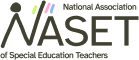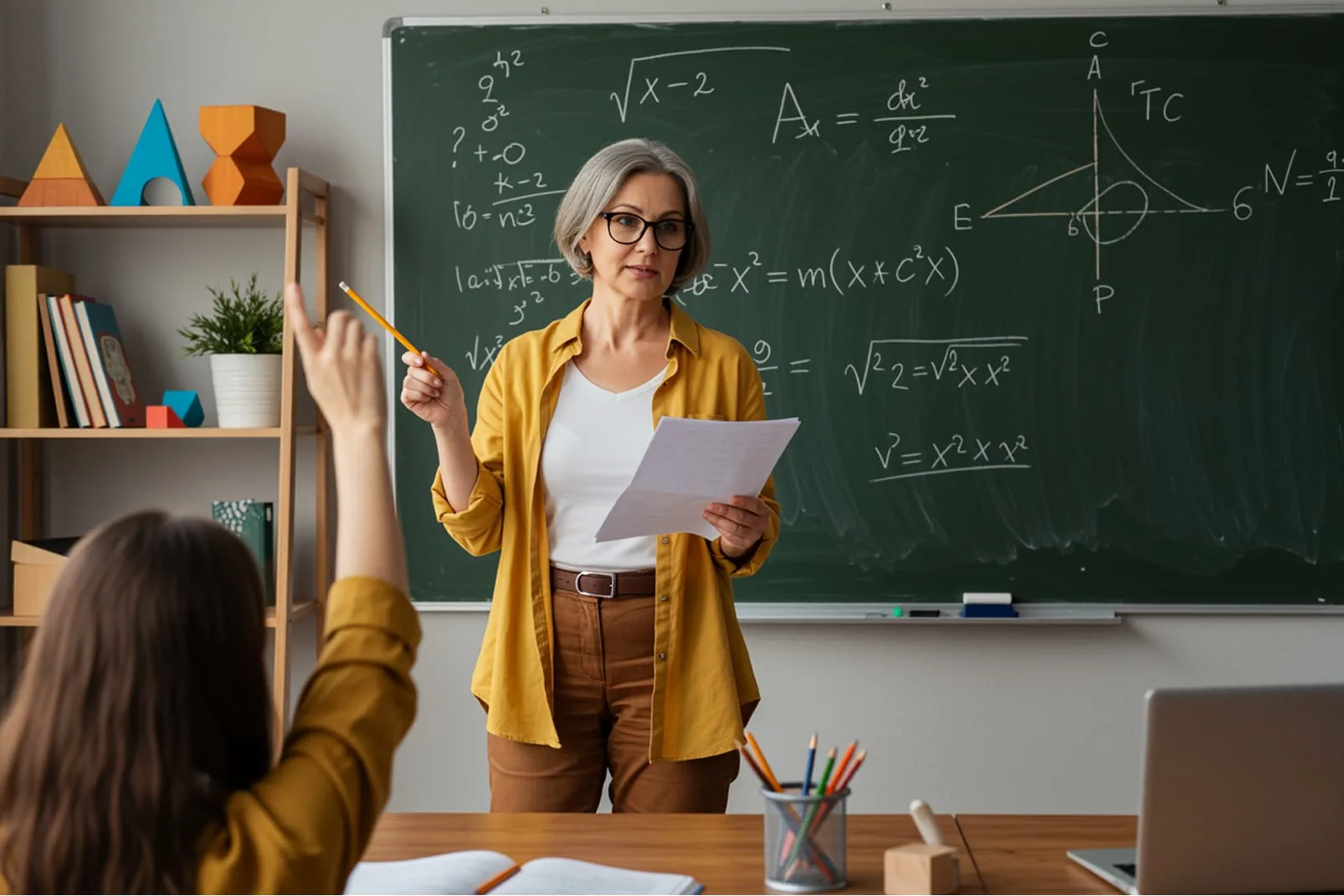Assistive Technology for Students with Autism Spectrum Disorders
“High” Technology
Complex technological support strategies – typically “high” cost equipment. Example: video cameras, computers and adaptive hardware, complex voice output devices.
Video Taping
VIDEO TAPING
Children with autism are often highly interested, motivated and thus attentive to videos. Many children enjoy repetitive viewing of videos due to the “predictability” of the information given; that is, knowing what’s coming up next. Thus video taping can serve as an excellent tool with which to teach numerous skills to children with autism. These skills may include:
Language comprehension skills: Receptive vocabulary skills can be taught through video taping (names of common everyday objects, toys, names of familiar people, animals, etc.). Directions to complete various routines can also be taught by the same video taping strategy (e.g., making the bed, setting the table, getting dressed, going to the library, etc.).
Social skills: Numerous social situations can be video taped and replayed to teach identification of appropriate/inappropriate social behaviors. Video taped segments can be made of any social area in which the child might be experiencing difficulties (e.g., asking for assistance, initiating varied topics, maintaining topics initiated by others, repetitive / perseverative speech or question asking, interupting others, etc.).
Non-verbal features of social communication can also be effectively taught through video taping (e.g., tone of voice, facial expressions, body postures/language, gestures, personal space, vocal volume, etc.).
In addition, video taping can be used to demonstrate how to appropriately engage and/or interact in various social contexts such as recess, lunch, music class, McDonald’s, church, etc.
Expressive language skills: Expressive vocabulary skills (i.e. names of items, people, places) can be taught in much the same way as receptive vocabulary skills. The teaching of categorization skills and concepts as well as pragmatic language skills (social interaction skills), can be enhanced through the use of video taping.
Self-help skills: Self- help skills such as getting dressed, brushing teeth, washing hands, even hygiene can be demonstrated through the use of videotaping.
Emotions: Facial expressions showing various emotional states can be video taped, and shown, to demonstrate the various emotions/feelings.
Academics: Writing skills, such as drawing shapes, writing alphabet letters, writing words (names of familiar nouns), story generation, etc. can also be demonstrated and taught through video taping.
COMPUTERS
Research on the use of computers with students with autism revealed the following:
- Increase in focused attention
- Increase in overall attention span
- Increase in in-seat behavior
- Increase in fine motor skills
- Increase in generalization skills (from computer to related non-computer activities)
- Decrease in agitation
- Decrease in self-stimulatory behaviors
- Decrease in perseverative responses
Many students with autism are highly interested and motivated by computers. Therefore, computers should be infused into the child’s daily curriculum, not used solely for reward or recreational purposes. Computer assisted learning can focus on numerous academic areas as well as provide an appropriate independent leisure time activity for people with autism. Camilla K. Hileman states that computers are motivating to children with autism, due to their predictability and consistency, compared to the unpredictable nature of human responses. The computer does not send confusing social messages. The computer places the child in control, allowing for the child to become an independent learner.

Adaptive Hardware: In order to access the computer, some children with autism might require that the standard computer be adapted with certain devices. Listed below are a variety of devices that can assist a child in accessing the computer:
Touch Window: The purpose of the touch window is to allow the child to “navigate” and “interact” with the computer by touching the screen, rather than operating the mouse. Touch window/screen can be easily mounted on the computer monitor with the user simply touching the screen to replace mouse actions. The use of a touch screen can assist a student who experiences difficulty understanding the abstract relationship between the mouse actions and the resulting actions on the screen. With a touch screen, the concrete relationship between what the child sees and what the child directly activates is established (25). The Touch Window is available for Macintosh or Windows platforms from Edmark for approximately $335.00.
Intellikeys: This is a commonly used alternative keyboard that easily connects to a computer, and is available for Macintosh or Windows platforms. In order to operate the computer, the child simply pushes various locations on an overlay that is placed in the Intellikeys . Standard overlays for the alphabet, numbers, mouse direction and a ‘single switch hit’ are included with the Intellikeys. However, various overlays can also be created to go with numerous software programs through the purchase and use of additional Intellitools software programs. In addition to acting as an alternative keyboard, the Intellikeys has 4 switch jacks located on the side of the keyboard, so that a single switch or multiple switches can be connected to the computer through the Intellikeys for children to access via a single switch hit. This would allow children with limited fine motor control to access the computer. The Intellikeys is available from Intellitools for approximately $350.00.
Big Keys and Big Keys Plus: This is an alternative alphabet keyboard that has been specifically designed for young children. The keys are large (1 inch square), with the various alphabet letters color coded to help children more readily find specific keys (i.e., vowels in one color, consonants in a different color). The keyboard is also arranged in ABC order for easy access for younger children. This keyboard is available from Greystone Digital for approximately $150.00.
Trackballs: Trackballs come in various sizes and shapes, and allow the child to move the mouse around the screen by rolling a stationary “ball” around with either his fingertips or hand. Some children with autism can master the mouse operations with a trackball, and eventually transfer to use of a standard mouse. Trackballs can be purchased from many retailers for approximately $40 – $100.
Software: There are numerous software programs available that focus on a variety of skill areas such as:
- Language skills
- Attending skills
- Problem solving skills
- Fine motor skills
- Academic skills
- Leisure time activities
Please note the attached Software Suggestions for programs that have been used effectively for children with autism to address various skill areas. An excellent article is “A Review of Kids Software for Children with Autism Spectrum Disorder” by Jill Fain Lehman. This article lists various software programs for children with autism, by skill area (e.g., language comprehension skills, problem solving skills, etc.). Since autism is a spectrum disorder, the effectiveness and appropriateness of each program will be child specific.
Accessory Equipment
Digital camera: A digital camera can be very beneficial in making two-dimensional visual representation systems for children who have a strong preference for the visually-presented information.
Scanner: A scanner can be used to scan in numerous materials, such as pages from books, assignment sheets, CD covers, video covers, etc. Once the item is scanned, it can be shown as text or as a graphic on the child’s computer, allowing him to access it through his keyboard.
CONCLUSION
It is interesting to note that the majority of strategies listed in this article fall under the category of “low”-technology and should therefore be easily accessible to many at a relatively low cost. It is important to consider that all of these suggestions, from “low”-tech to “high”-tech should always be individualized to meet the unique needs of any child with autism. Most importantly, use of these varied modes of technology will greatly increase the child’s independent functioning skills by decreasing the amount of direct support needed from another person.