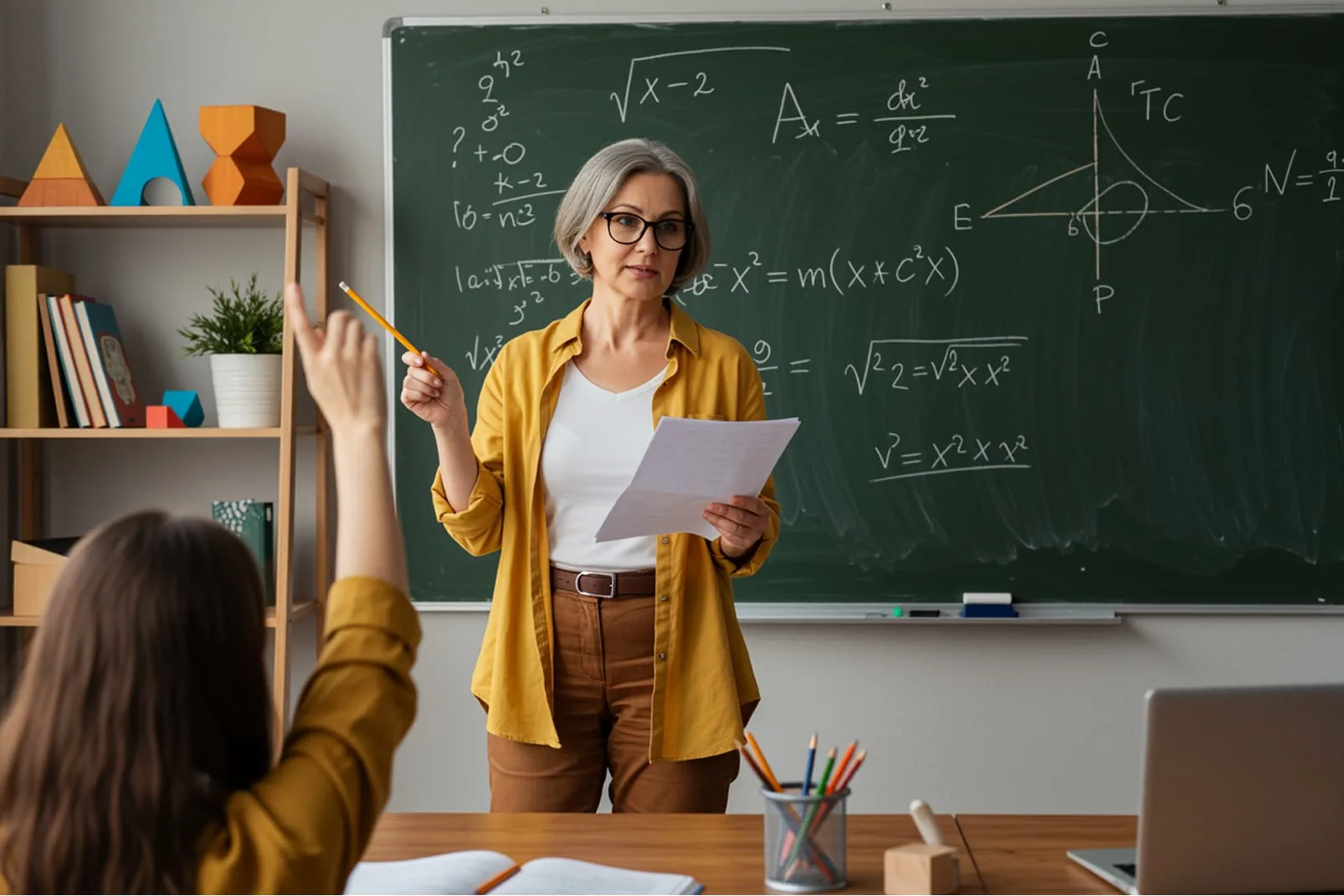Adapting the Curriculum
Checklists
- Adapting the Classroom Environment
- Adapting Curriculum Presentation
- Adapting Page Set-Up and Devices Used in the Curriculum
- Adapting Evaluation Strategies Used in Curriculum
Adapting the Classroom Environment
When positioning the student in the classroom consider the following:
_____seat at front/back of room.
_____seat away from noises (e.g., lights, street, hall, computers).
_____use carrel/screens.
_____seat with back to window.
_____locate student near teacher.
_____change lighting (light on desk, back to window).
Depending on the student’s needs, options for seating at the desk might include:
_____a wheelchair accessible desk,
_____lap top desk,
_____lip on side of desk,
_____flip-up-top desk,
_____tilt-top desk,
_____use large table instead of desk,
_____stand at desk rather than sit,
_____use box to support feet.
General organization options include:
_____a “Lazy Susan” to organize the desk
_____drawers beside desk
_____bookends/bookholders to hold books on the desk,
_____soup cans for pencils or tie a pencil to the desk
_____attach a pencil to the student with an extension key ring
_____attach assignment list to the desk
_____place a timetable on the desk, possibly in a book
_____reduce excess materials on the desk
_____color code class or work folders
PDF File of this Checklist – CLICK HERE
Adapting Curriculum Presentation
Pre-organizing
_____Highlight key points in the textbook. Student reads just these points.
_____Have the student arrive 10 minutes early to go over the day plan.
_____Provide support to preview materials before the lesson.
_____Give a structured overview at the beginning of the lesson.
_____Prepare summary of important information with blanks for the student to fill in while listening.
_____Photocopy information ahead of time.
Giving Instructions
_____Repeat and simplify instructions.
_____Have a peer repeat the instructions.
_____Write oral instructions down and always keep in one place.
_____Ask the student to repeat directions to strengthen understanding.
_____Complete the first example with the student. .
_____Tape record instructions to be available as needed.
Other Suggestions
_____Adapt your pace.
_____Use both auditory and visual presentation.
_____Use hand signals or signs to augment oral information.
_____Stand close to the student.
_____Speak clearly, loudly or quietly depending on the effectiveness for the student.
_____Change tone of voice to cue student and sustain attention.
_____Break information into steps and monitor comprehension at small stages.
_____Use concrete examples.
_____Videotape lesson for later review.
_____Use multi-sensory examples
_____Use different color chalk/pens for emphasis or coding.
_____Use overhead projector and keep each overhead for later review.
_____Involve student in the presentation (e.g., concept mapping, brainstorming).
_____Allow extra time to complete tasks and tests.
For a PDF File of this checklist – CLICK HERE
Adapting Page Set-Up and Devices Used in the Curriculum-Checklist
Adapted page set-Up
_____Line indicators
_____Sections on paper (draw lines, fold)
_____Different types of paper (e.g., graph, paper with mid-lines, raised line paper)
_____Provide more white space to put answers
_____Highlight or color code (directions, key words, topic sentences)
_____Cover parts of worksheets
_____Put less information on a page
_____Use high contrast colors
Adapted devices
_____Chalk holders
_____Adapted scissors
_____Built-up pencils, pencil grips
_____Bingo marker
_____Highlighters
_____Erasable pens
_____Number line, alphabet line affixed to desk
_____Date stamp, number stamps
_____Stencils
_____No carbon required paper (NCR)
_____Spell checker (electronic)
_____Word processing on computer
Download a PDF version of this Checklist : Click Here
Adapting Evaluation Strategies in the Curriculum-Checklist
Keep evaluation strategies simple
_____Evaluate on IEP progress
_____Set small goals
_____Keep work samples-portfolio assessment
_____Do spot checks
Vary strategies
_____Set up self-evaluation (What have you learned?)
_____Observe demonstrated knowledge-tests
_____Use video
_____Use individualized criteria
_____Set up peer-evaluation
_____Use objective observer
Tests
_____Use a scribe
_____Conduct an oral test
_____Read test questions
_____Permit the use of calculators
_____Use picture drawing
_____Use take-home test
_____Permit open-book test
_____Use concept maps, webbing
_____Remove time limit
_____Provide more space to record
_____Conduct test in a quiet room
_____Enlarge print
Download a PDF version of this Chart – Click Here